Introducing a brand new up to date version of the Pantone Capsure and FHI Color Guide bundle. Treat yourself, your office and your clients to a Pantone Capsure and FHI Color Guide for the chance to accurately measure colours wherever you are, and refer back to all the Fashion and Home set of Pantone colours. This post will explain all the features of the Pantone Capsure and FHI guide and explain how beneficial this bundle can be for you.
The Pantone Capsure allows you to confidently and accurately capture colour from any surface and match it to the closest official Pantone colour. The Capsure is loaded with over 8,000 colours from 8 different colour guides and the colours you capture can be directly matched to any of these guides for prime accuracy. The Capsure is ideal for fashion, interiors and all creative industries, allowing creatives to use the Capsure portably to match any surface to a Pantone colour, create colour palettes or descriptive mood boards for any project. The screen on the Capsure is 1.75 inch and has a variety of settings, along with providing the page number, sRGB and HTML values, and mixing recipes for the fan guides you choose to correspond the colour you’re matching to. The Capsure uses camera technology to pick up not only spot colours, but also patterns and textures and often provide you with two Pantone matches from one colour swatch. The Pantone Capsure comes with Color Manager software. This allows you to import your colours to the software and create colour ways and palettes. Palettes can be fully integrated and exported quickly and efficiently to Photoshop, Illustrator etc.
The new Pantone FHI Guide gives you 2,100 fashion and home colours on paper in compact and highly portable fan deck. This resource inspires easy colour selection and specification and allows you to communicate your colour choices and ideas with anyone, anywhere. Each colour swatch has a name and numerical reference. This identification allows for quick decisions and easy referencing which makes it the ideal tool for activities such as client meetings, on site reviews and sample shopping. When using the FHI colour guide, you will have accurate and consistent colour selection on the move.
Purchasing the Pantone Capsure & FHI Guide will give you the best opportunity to capture your colour and instantly reference it to your fashion and home guide, giving yourself, your customer and your office the best chance for accurate colour management and specification on any project you are working on.
Color Confidence presents this new product bundle to our followers at a brand new, lower than ever price of £499.00!
To read more about this bundle, click here to be taken to the product page:








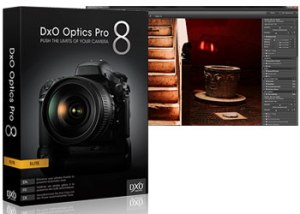

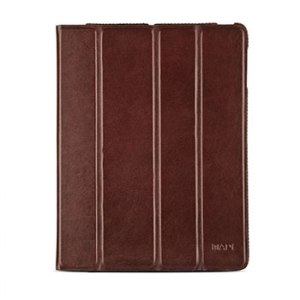 Kolossa
Kolossa Alinda
Alinda
